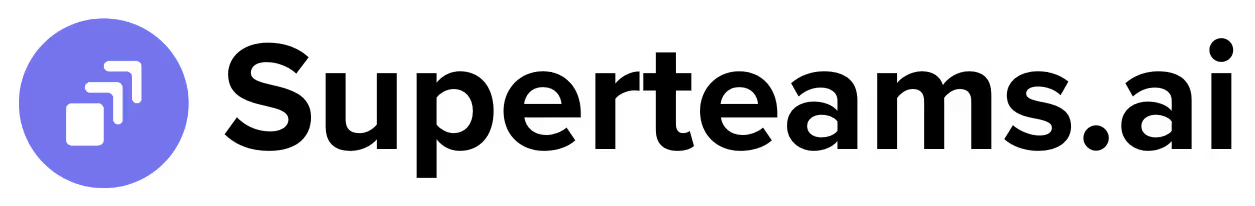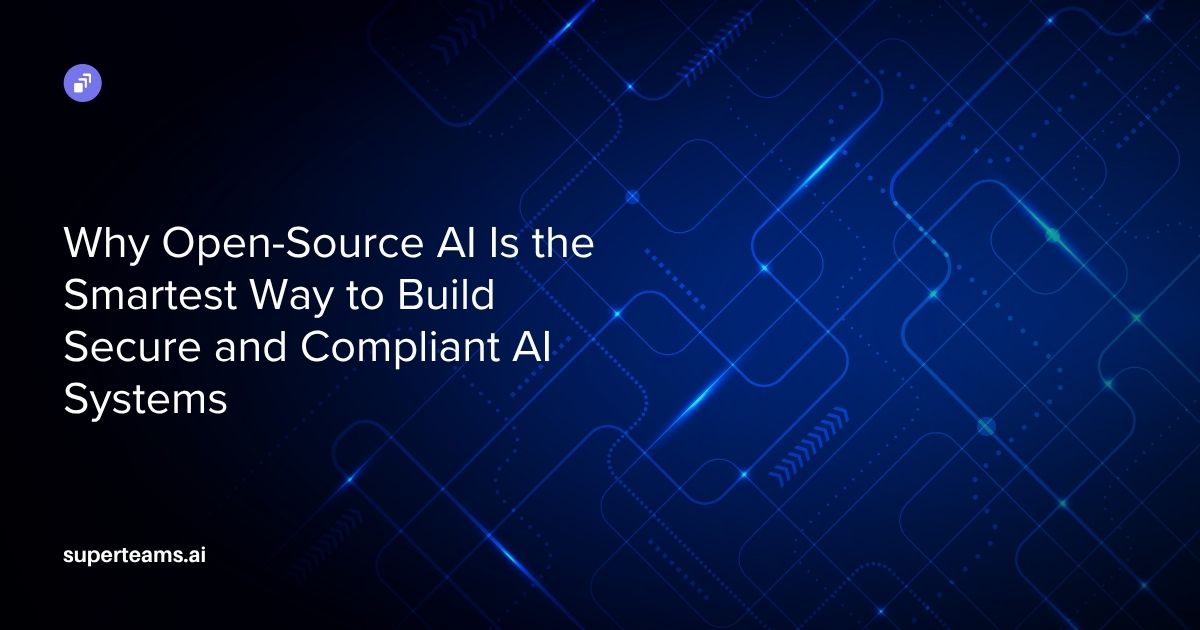How to Migrate from WordPress Using Agentic AI
Struggling to maintain or scale your WordPress website? Learn how Agentic AI can help migrate your WordPress website.

WordPress powers over 43.4% of all websites on the internet, making it one of the most widely used platforms for content management. But as your business scales or your technical requirements change, you might start to feel the limitations — slow performance, complex maintenance, or a lack of customization options. In fact, studies show that nearly 40% of developers working with WordPress plan to migrate to more modern tech stacks like Jamstack or headless CMS within the next 12 months.
Migrating away from WordPress can be daunting, but with the emergence of agentic AI systems, that’s quickly changing. We can now build AI agents that help automate content extraction, preserve SEO integrity, and help in the entire migration process.
In this guide, we’ll discuss reasons why you might want to migrate from WordPress, and how AI can help. We will also share the alternatives — starting from modern API-driven CMS platforms like Webflow and Framer, to cutting-edge technologies like static site generators (e.g., Next.js), headless CMS platforms (e.g., Sanity, Strapi), or fully custom frameworks. Whether you're looking for better performance, improved security, or more control, AI can simplify the migration process, and dramatically cut down the effort it would have taken otherwise.
Why Companies Use WordPress
Before diving into migration strategies, it’s worth understanding why so many businesses choose WordPress in the first place. WordPress became the default choice for websites because it’s easy to use, flexible, and cost-effective, especially for non-technical users.
Here are some of the top reasons companies still rely on WordPress:
- Ease of Setup: You can launch a WordPress site in under an hour. It’s plug-and-play, with thousands of ready-made themes and plugins.
- Large Plugin Ecosystem: With over 59,000 plugins, WordPress lets users add everything from SEO tools to e-commerce functionality without writing a line of code.
- Built-In Blogging and SEO Features: WordPress was designed for publishing, and it still shines when it comes to content marketing and basic SEO.
- Affordable Hosting Options: Many hosting providers offer one-click WordPress installs, making it extremely budget-friendly.
- Community Support: With millions of users worldwide, it’s easy to find tutorials, support forums, and freelancers to help with WordPress sites.
These features make WordPress a strong choice for early-stage startups, bloggers, and small businesses. But as you scale and your needs get more complex, these same strengths can become limitations. Let’s look at what they are.
Challenges with WordPress
While WordPress is an incredibly powerful and versatile platform, it comes with its own set of challenges that can impact your website's performance, security, and scalability.
Many of these challenges stem from how your WordPress site is configured, whether it’s the themes or plugins you’ve installed, or the hosting provider placing your site on a shared VPS where server resources are split across multiple websites.
The technology itself isn’t the issue. In fact, it’s WordPress’s flexibility, the same trait that fueled its explosive growth, that also introduces complexity and makes it prone to the issues outlined below.
Let’s look at some of these challenges:
Performance Issues
Your WordPress website might be slow due to a variety of factors.
- Plugin Overload: Installing a plugin on WordPress is easy. However, relying on too many plugins, or poorly coded ones, can significantly slow down your site. Plugins create extra tables, and might be slow to load, and you don’t have control over how the plugin creator has built it.
- Unoptimized Themes: Heavy themes with unnecessary JavaScript, CSS or fonts can increase your FCP or LCP values during page load, and affect your SEO score. You can test your page speed score easily at pagespeed.web.dev.
- Shared Hosting Limitations: Cheaper hosting providers put your website on a shared server. This leads to resource bottlenecks on your WordPress website, and impact your page loading time, SEO, and user experience. If this is the case, you can try switching your site to a higher plan or to a different provider.
Security Vulnerabilities
Security is a significant concern for WordPress users:
- Plugin and Theme Vulnerabilities: In 2024, nearly 8,000 new vulnerabilities were reported in the WordPress ecosystem, with 96% affecting plugins and themes. Plugins were responsible for 97% of the vulnerabilities. Your website is a major part of your company’s IP and brand, and if its security is impacted, you risk major reputation loss amongst users.
- Outdated Software: Approximately 42% of WordPress sites have at least one vulnerable software component installed. In other words, if a plugin developer doesn’t consistently update their code to address newly discovered threats, your site could be exposed to serious security risks.
These vulnerabilities can expose your site to attacks, data breaches, and other security threats.
Maintenance Overhead
This is another gotcha that many do not consider when deploying their business website with WordPress: you have to regularly maintain and update it. The cost of this maintenance can often be higher than if you had gone with another CMS platform to begin with.
- Frequent Updates: You have to regularly update the core software, themes, and plugins to maintain security and functionality.
- Manual Monitoring: Plugins can be incompatible with each other — which means, if you have recently updated your plugins, you need to do a full round of testing to ensure that you haven’t broken any functionality.
This continuous upkeep can be a headache for businesses who need to focus on their core activities.
Limited Customization for Programmatic Marketing
As marketing evolves, you may want to personalize content at scale, experiment rapidly, and automate large parts of their customer journey using AI and APIs. Unfortunately, WordPress can be limiting when you want to push beyond its templated structure and static plugin ecosystem.
- Rigid Architecture: While WordPress themes and plugins offer surface-level customization, the underlying architecture isn’t optimized for granular control over how and when content is delivered. If you want to dynamically adjust layouts or messaging based on customer segments or real-time behavior, you’ll likely run into roadblocks.
- Difficult to Integrate with Modern Marketing Stacks: Most advanced marketing tools today rely on clean APIs, structured data, and headless content delivery. Connecting WordPress to a modern MarTech stack for things like behavioral automation, custom recommendation engines, or AI content variation testing often requires heavy developer effort, and even then, performance can suffer.
- Plugin Lock-in: Many marketing plugins on WordPress aren’t designed to scale. They typically work in silos, lack customization options, and don’t integrate well with newer systems like customer data platforms (CDPs) or AI-powered personalization engines. If you're trying to orchestrate a multitouch campaign that adapts in real time, WordPress can feel like a legacy tool.
Ultimately, if you're aiming for programmatic, AI-assisted marketing, whether it’s personalized landing pages, automated copy testing, or contextual product recommendations, WordPress can become a limiting factor rather than an enabler.
What are your options if you are facing challenges with WordPress
If you are facing any of the above challenges, you should first try fixing the issues. Here are a few strategies that may work:
- Reduce Plugin Overload: Start by auditing your installed plugins. Deactivate and delete any that aren’t essential. Look for multipurpose plugins that can replace several others, and make sure all plugins are regularly updated and maintained by trusted developers. This can significantly improve performance and reduce potential security risks.
- Switch to a Lightweight Theme: Heavy themes with too many built-in features can drag down your site. Consider switching to a minimalist or performance-optimized theme designed for speed and responsiveness.
- Upgrade Your Hosting: Shared hosting environments often limit your site’s speed and uptime. Moving to a managed WordPress host or a VPS (Virtual Private Server) with dedicated resources can give your site a noticeable performance boost.
- Implement Caching and CDN: Use caching plugins and connect your site to a CDN (Content Delivery Network) like Cloudflare or Fastly. This reduces server load and speeds up content delivery across regions.
- Harden Your Security: Regularly scan for vulnerabilities, use security plugins like Wordfence or Sucuri, and enable two-factor authentication. Stay on top of updates for WordPress core, plugins, and themes.
If these solutions don’t fully address your needs, or if you’re still held back by customization limits, maintenance overhead, or scaling issues, it might be time to consider migrating to a more modern stack.

In the next section, we’ll walk you through some of the best alternatives to WordPress and how AI can help you make the move with minimal disruption.
Alternative Options to WordPress
With agentic AI and LLMs now playing a big role in content migration and optimization, switching has never been easier.
Below, we break down three broad categories of WordPress alternatives, each with its own advantages depending on your goals and technical comfort.
1. No-Code Website Builders (Best for Simplicity & Speed)
If you’re looking for a fast, intuitive way to build and manage your site without writing code, no-code platforms are a great fit. They’re especially useful for small businesses, startups, or marketing teams who want full control over their site without needing developers. Here are a few well-known options:
Webflow
Webflow is a powerful no-code builder favored by designers and marketers for its pixel-perfect control and built-in CMS. It offers a solid balance of flexibility, performance, and visual design freedom, making it a great option for high-performance marketing sites and small businesses.
- Pros:
- Pixel-perfect design control and responsive layout tools
- Built-in CMS with API support
- High PageSpeed and SEO performance out of the box
- Fully managed hosting and strong security defaults
- Code export if you want to host it yourself (although this approach is complicated to maintain)
- Cons:
- CMS is limited for large-scale or complex content needs
- Pricing can be high as you scale
- All plans limit the number of CMS items and static pages
- You also need to pay for extra users or seats or if you have more than one hosted site
Framer
Framer is a modern, design-forward platform ideal for interactive websites and high-conversion landing pages. With strong animation features and AI-powered layout generation, it’s perfect for teams that want a sleek web presence without writing code.
- Pros:
- Excellent for modern, interactive landing pages
- Real-time collaboration and beautiful animation capabilities
- Framer AI helps generate layouts and content quickly
- Cons:
- CMS features are still maturing, so Framer is less suited for content-heavy or blog-focused sites
- Less flexibility for custom backend integrations
- Hosting is tightly coupled with the Framer platform
Squarespace / Wix
These two are established no-code platforms built for simplicity and speed. They’re great for launching portfolio sites, personal blogs, or small business websites with minimal setup time and no dev effort.
- Pros:
- All-in-one platforms with built-in hosting, themes, and ecommerce
- Fast setup with minimal learning curve
- Ideal for portfolios, small businesses, and simple websites
- Cons:
- Limited flexibility for developers or custom workflows
- Not ideal for scaling complex or multi-channel content
- SEO and performance customization is somewhat constrained
2. Headless CMS Platforms (Best for Content Flexibility)
If you're looking to decouple your frontend from your content backend, headless CMS platforms give you the flexibility to deliver content across web, mobile, and even IoT applications from a single source of truth. These platforms offer structured content modeling, developer-friendly APIs, and modern workflows that are ideal for growing digital teams.
However, note that you would need to design your frontend separately, using any of the modern frontend frameworks.
Sanity
Sanity is a powerful, real-time headless CMS that stands out for its flexibility and collaborative editing experience. It’s schema-based, so you can define exactly how your content is structured and accessed, and it scales well across teams and applications.
- Pros:
- Real-time collaboration for multiple editors
- Fully customizable content models using schema definitions
- Scales easily across websites, apps, and digital platforms
- Built-in API and GROQ query language for fast data retrieval
- Cons:
- Learning curve for developers unfamiliar with schema-based content modeling
- Real-time features may be overkill for smaller, static sites
- Usage-based pricing can get expensive at scale
Strapi
Strapi is a popular open-source headless CMS that gives developers full control. With built-in REST and GraphQL APIs, customizable authentication, and plugin extensibility, it’s perfect for teams that want to self-host and extend their CMS as needed.
- Pros:
- Fully open-source and self-hostable
- Built-in support for both REST and GraphQL APIs
- Easy role-based access control and authentication
- Strong community and plugin ecosystem
- Cons:
- Requires setup and infrastructure management (e.g., hosting, backups)
- Admin UI can feel clunky at scale
- Enterprise features are gated behind the paid version
Contentful / Storyblok
Contentful and Storyblok are mature, enterprise-grade headless CMS platforms with rich ecosystems and excellent support. Both provide structured content APIs, visual editing tools, and strong integrations with modern frontend frameworks like Next.js and Nuxt.
- Pros:
- Enterprise-ready, scalable infrastructure
- Strong documentation and ecosystem for integration
- Visual editing tools (especially in Storyblok) make it more accessible to marketers
- Multi-language and localization support
- Cons:
- Contentful’s pricing increases sharply with usage
- Storyblok's visual editor can introduce complexity for dev-heavy workflows
- Less control compared to open-source platforms like Strapi
3. Jamstack or Server-Side Rendered (SSR) Frameworks (Best for Speed & Scalability)
If you're looking for maximum performance, scalability, and developer control, Jamstack and SSR frameworks offer a modern architecture that separates the frontend from the backend. These approaches are ideal for teams building fast, secure, and SEO-optimized websites or apps—especially when paired with headless CMS platforms.
Next.js
Next.js is a leading React framework that supports both static site generation (SSG) and server-side rendering (SSR). It’s ideal for websites that need dynamic functionality, fast loading times, and SEO performance. Backed by Vercel, it offers powerful tools for scaling web applications.
- Pros:
- Hybrid rendering: supports both static and dynamic content
- Built-in routing, API routes, and image optimization
- Excellent developer experience with TypeScript and plugin support
- Backed by a strong ecosystem and cloud platform (Vercel)
- Cons:
- Initial setup is more technical than no-code platforms
- Complex projects may require backend integrations and infrastructure
- Requires ongoing dev maintenance and deployment management
Astro
Astro is a lightweight framework designed for content-heavy websites with minimal JavaScript. It supports multiple frontend frameworks (React, Vue, Svelte, etc.) and delivers blazing-fast performance by default.
- Pros:
- Ships zero JavaScript by default—ideal for performance-focused sites
- Supports multiple frontend frameworks in one project
- Excellent for blogs, docs, and marketing sites
- Built-in Markdown and MDX support
- Cons:
- Still relatively new, with a smaller ecosystem
- Less suited for complex, app-like interactivity
- Limited SSR capabilities compared to Next.js
Hugo / Gatsby
These static site generators are optimized for speed and suited for blogs, API documentation, and smaller marketing websites. Hugo is written in Go and known for lightning-fast builds; Gatsby, built on React, offers a rich plugin ecosystem.
- Pros:
- Extremely fast static builds (especially Hugo)
- Great for SEO and fully static deployments
- Strong plugin ecosystems (especially Gatsby)
- Can be easily paired with headless CMS for content-driven sites
- Cons:
- More rigid build pipelines and configuration
- Not ideal for highly dynamic or interactive websites
- Gatsby's build times can slow down at scale
Which Option Should You Pick?
Choosing the right alternative to WordPress isn't just about the tech; it's about what your team needs right now and where you're heading in the next 6–12 months. Remember that just as your business is dynamic, your choice of technology is bound to change as you progress.
Each of the three categories we've discussed comes with its own trade-offs in terms of flexibility, speed, ease of use, and long-term scalability.
Here’s how to decide:
Choose a no-code platform (like Webflow, Framer, or Squarespace): if you want to move fast, launch without developers, and retain full creative control. This is perfect for startups, solopreneurs, or marketing teams that want a beautiful, performant site without the overhead of a dev team.
Choose a headless CMS + frontend setup (like Sanity + Next.js or Strapi + Astro): if you’re building a content-rich platform that will power multiple channels (web, mobile, devices) and you have dev resources available. This is ideal for teams that want structured content, editorial workflows, and future flexibility.
Choose a Jamstack or SSR framework (like Next.js, Astro, Hugo): if you want maximum performance, developer freedom, and the ability to scale without technical limitations. This route is best for engineering-led teams building product sites, high-traffic content platforms, or SEO-driven growth machines.
TL;DR:
- Go no-code if you're short on time and tech, but want speed and polish.
- Go headless if you're planning to scale across platforms and want content agility.
- Go Jamstack/SSR if you're building a performance-critical site with long-term technical ownership.
How AI Agents Can Help With WordPress Migration
Migrating from WordPress to a modern stack used to be a complex, manual process involving developers, content strategists, and SEO consultants working in sync. But with the rise of agentic AI systems and large language models (LLMs), much of this complexity can now be automated, or at least, dramatically accelerated.
AI agents can handle different stages of migration in a modular, programmatic way, making the move from WordPress to a new architecture faster, cheaper, and more accurate.
Let’s look at how.
Step 1. Content Extraction and Structuring
WordPress content is stored in a MySQL database. Since WordPress doesn’t enforce formatting rules, content is often stored with inconsistent formatting across posts, pages, and custom post types. AI agents can be trained or prompted to:
- Crawl the WordPress frontend or connect to the REST API or database directly
- Extract content (including HTML, Markdown, metadata, taxonomies, and media links)
- Clean and standardize formatting using natural language rules (e.g., heading hierarchy, code blocks, embedded assets)
- Convert WYSIWYG blocks into structured formats like Markdown, MDX, or JSON for use in headless CMS or static site generators
Step 2. Schema Mapping and Data Transformation
When moving to a headless CMS or structured backend, you’ll need to define new schemas (e.g., Article, LandingPage, Testimonial). LLMs and vision-language models (VLMs) can assist in:
- Analyzing existing WordPress content and recommending schema models
- Auto-generating schema definitions for CMS platforms like Sanity, Strapi, or Contentful
- Refactoring existing unstructured data into schema-compliant JSON objects
- Validating transformed data using AI-assisted test cases (e.g., "Ensure all blog posts have a title, slug, publish date, and category")
Step 3. SEO & URL Structure Preservation
One of the biggest risks in a migration is losing your SEO equity. AI agents can reduce this risk by:
- Crawling your existing sitemap and creating a URL mapping table
- Detecting broken internal links, redirects, and canonicals
- Automatically generating redirect rules (e.g., in next.config.js, netlify.toml, or htaccess)
- Extracting and preserving meta tags, Open Graph data, and schema.org structured data
For instance, An AI agent can scan a WordPress sitemap, detect changes in URL patterns, and generate a .redirects file for Netlify or Cloudflare Pages with 301 mappings.
Step 4. Image Optimization and Media Handling
Media files in WordPress are often scattered and unoptimized. AI tools can help by:
- Downloading media assets and generating WebP/AVIF variants
- Creating alt text using vision-language models (like GPT-4o, Gemini 2.5 or Llama3.2-Vision)
- Tagging images with metadata based on context
- Mapping old media URLs to a new CDN or asset pipeline (like Vercel, Cloudinary, or S3)
A vision-capable AI agent could process your blog images, generate SEO-friendly alt text, and rename files based on content (e.g., hero-ai-tools-2024.webp instead of IMG_4722.jpg).
Step 5. Componentized Page Reconstruction
If you’re migrating to frameworks like Next.js, Astro, or Framer, AI agents can help recreate reusable page components from your WordPress pages:
- Analyze layout structure (header, hero, CTAs, sections)
- Extract inline styles and convert them into Tailwind, Chakra, or plain CSS
- Generate JSX/MDX components for each section
- Refactor static content blocks into CMS-managed components if using headless CMS
The AI agent could parse your WordPress homepage and output component files like Hero.tsx, Testimonials.tsx, Footer.tsx, and connect them with CMS data props.
Step 6. Testing and Validation
After migration, you need to ensure everything works. AI can help with:
- Generating automated test scripts for links, component rendering, and responsiveness
- Checking Lighthouse scores, Core Web Vitals, and accessibility (a11y)
- Validating data integrity across the old and new platforms
- Spot-checking user flows and even generating QA reports using screenshots and diffs
Summary: Modular Agents for Migration
You don’t need a monolithic AI agent to handle the entire migration. Instead, think modular:
- Content Agent → Handles scraping, conversion, and cleaning
- Schema Agent → Designs content models and transforms data
- SEO Agent → Preserves structure, metadata, and redirects
- Media Agent → Optimizes assets and metadata
- Code Agent → Generates components and layout templates
- QA Agent → Tests, validates, and flags issues post-migration
Together, these AI-driven agents can reduce a weeks-long migration project into a repeatable, semi-automated workflow, with minimal disruption to your users or your business.

How Superteams.ai Can Help Migrate Your WordPress Website Using AI Agents
Superteams.ai is a top R&D-focused AI services company that brings together fractional AI researchers, developers, designers, and content marketers to help businesses leverage AI for growth and scale. The big advantage of our model is that it’s on-demand, modular, and cost-effective, making it perfect for startups, product teams, and enterprises looking to augment their in-house capabilities.
One area we specialize in is building agentic AI systems. We actively educate developers, contribute to cutting-edge AI workflows, and help companies launch production-grade AI-powered products. Our deep expertise across platforms like WordPress, Webflow, Strapi, Contentful, Next.js, Astro, and Gatsby means we can craft a custom migration strategy tailored to your business needs, speed, and team structure.
Here’s how we help you move from WordPress to a modern stack, efficiently, securely, and with minimal disruption:
Step 1: Discovery & Architecture Design
- Understand your existing WordPress setup (themes, plugins, custom post types)
- Define the ideal destination stack based on your use case (e.g., Webflow, Sanity + Next.js, Astro + Markdown)
- Identify opportunities for AI-assisted workflows (content cleanup, schema generation, SEO automation)
- Deploy the core foundation of the new site to migrate to
- Keep both the primary website and the new site live and active, to start the migration process
Step 2: AI-Powered Content Extraction
- Use AI agents to crawl or query your WordPress database or API
- Extract posts, pages, images, metadata, and taxonomies
- Convert content into Markdown, JSON, or headless CMS-ready format
- Clean up formatting and auto-tag content using AI agents
Step 3: Schema Design & Data Mapping
- Generate schema definitions for platforms like Sanity, Strapi, or Contentful
- Map extracted content into structured formats (e.g., blog_post.json, landing_page.mdx)
- If migrating to Webflow or Framer, we create a basic structure and set up APIs
- Refactor complex nested content into reusable CMS structures
- Validate and test schema-to-content alignment
Step 4: SEO & URL Strategy Automation
- Scan your sitemap and internal links
- Generate redirect mappings and canonical URL rules
- Preserve meta tags, Open Graph data, and structured schema.org metadata
- Use AI to flag high-impact pages
Step 5: Asset Optimization
- Download and rehost all media (images, videos, PDFs) on your hosting provider
- Auto-generate alt text using vision-language models
- Automatically optimize images to WebP/AVIF for fast load times
- Migrate media into a CDN or cloud asset pipeline (e.g., Cloudinary, Vercel, S3)
Step 6: Componentized Frontend Rebuild
- Recreate WordPress templates in Webflow, Next.js, Astro or Strapi
- Use LLMs to auto-generate JSX, Tailwind classes, and CMS-bound components
- Modularize sections (hero, testimonials, blog cards) for reusability
- Auto-generate landing pages based on templates + CMS content
- Migrate all the blogs, CMS items to the new setup
Step 7: QA, Testing & Launch
- Perform manual checks across the primary site and the new migrated website
- Check Lighthouse scores, Core Web Vitals, and accessibility
- Set up a staging environment and set up fallbacks / monitoring
- Provide support for go-live and post-launch bug fixing or any optimizations
Deliverables You’ll Get:
- Structured content files (Markdown, JSON, MDX, etc.) - commited to your repository
- Fully mapped and optimized media assets
- SEO redirect rules and meta templates
- CMS schemas + API-integrated frontend templates
- GitHub repo with all code and documentation
- Optional Webflow/Framer export or deployment-ready Next.js site

Time and Cost
The time taken for migration will depend heavily on the structure of your existing website. Even though AI will reduce manual effort, there are still several technically challenging steps to perform in the process.
Typically, we have seen that most websites can be migrated in a timeframe of 2-3 months. The actual effort can be estimated once we deep-dive and map out your existing architecture. For detailed discussion, feel free to get in touch with us.
Conclusion
WordPress has served millions of businesses well—but as your needs grow and the web evolves, sticking with legacy systems can slow you down. Whether it’s performance, security, customization, or marketing automation, you now have better, faster, and smarter alternatives.
With the rise of agentic AI systems and large language models, migrating away from WordPress no longer needs to be a time-consuming, error-prone process. AI can help you extract, clean, structure, and rebuild your entire web presence with minimal human effort and maximum precision.
At Superteams.ai, we combine this AI firepower with hands-on expertise across modern stacks like Webflow, Framer, Sanity, Strapi, Next.js, Astro, and Gatsby, offering a seamless, tested, and non-disruptive path to upgrade your digital infrastructure.
If you're ready to:
- Improve your website’s speed and SEO
- Unlock modern design and content workflows
- Personalize your marketing with structured content
- Future-proof your tech stack with modular, AI-first systems
Then it’s time to make the move. Get in touch with us today for a free migration audit.